Note
Go to the end to download the full example code.
Grid Tiles
Convenient way to refer to a collection of cells in a grid.
Introduction
The Tile object is designed to be an easy way to refer to a collection of cells on a grid. In order to create one, we supply it the grid is is associated with, the starting cell id in the bottom left and the number of cells in x and in y direction.
Let’s plot the cells contained in a tile and show the tile outline.
from matplotlib import pyplot as plt
from shapely.geometry import Polygon
from gridkit import HexGrid, Tile
from gridkit.doc_utils import plot_polygons
grid = HexGrid(size=1, offset=(0.3, 0.5), rotation=18)
tile = Tile(
grid=grid,
start_id=[5, 5],
nx=8,
ny=5,
)
geoms = grid.to_shapely(tile.indices)
bbox = Polygon(tile.corners())
plot_polygons(geoms, fill=True, linewidth=2, alpha=0.3)
plot_polygons(bbox, fill=False, linewidth=2, colors="red")
plt.show()
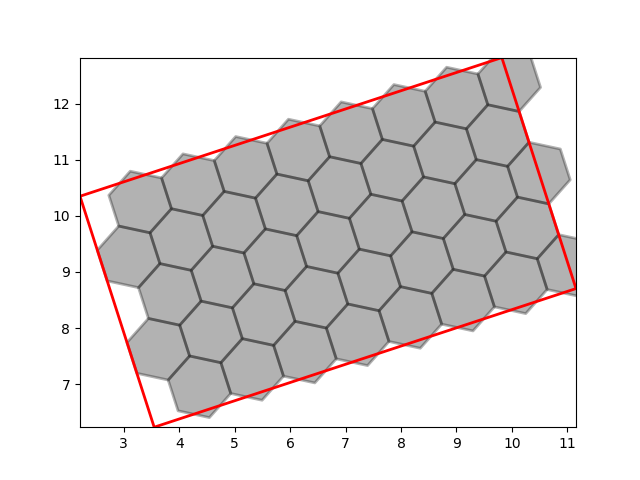
Note that the outline of the tile cuts through the cells on the left and right, and note how the left side is missing coverage of some half-cells and on the right some cells extend beyond the border. This is deliberate and is designed in a way where the two neighboring tiles don’t share any cells. To demonstrate this, let’s plot several tiles next to each other:
tiles = [
Tile(grid, [-3, 5], nx=8, ny=5), # 0
Tile(grid, [5, 5], nx=8, ny=5), # 1
Tile(grid, [5 + 8, 5], nx=8, ny=5), # 2
Tile(grid, [-1, 0], nx=10, ny=5), # 3
Tile(grid, [9, 0], nx=10, ny=5), # 4
]
bboxes = [Polygon(t.corners()) for t in tiles]
for i, (tile, color) in enumerate(
zip(tiles, ["peru", "deepskyblue", "orange", "teal", "purple"])
):
# Note how I call tile.grid.to_shapely and not grid.to_shapely, read on for explenation
geoms = tile.grid.to_shapely(
tile.indices
) # Equivalent to calling `tile.to_shapely()`
plot_polygons(geoms, fill=True, linewidth=2, alpha=0.3, colors=color)
center = tile.corners().mean(axis=0)
plt.text(*center, i, size=30)
plot_polygons(bboxes, fill=False, linewidth=2, colors="red")
plt.show()
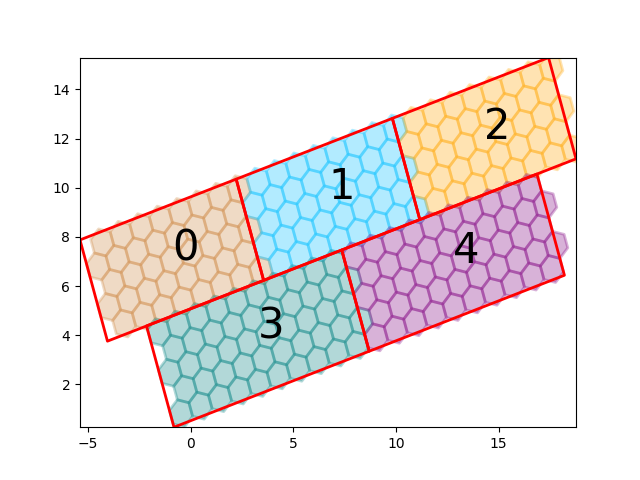
This is set up such that multiple tiles can cover a larger plane together which is usefull for distributed computing, though GridKit does not handle any of this distribution itself. It is up to the user to use this tileability together with a tool such as Dask or Multiporcessing. This of course only works well if all tiles are based off the same grid.
Note that every Tile has it’s own copy of the grid. If we mutate the original grid,
the .grid associated with each tile remains unaffected.
Be mindful of what grid you refer to. It is easy to make the mistake where
the original grid is modified and the indices of the tile are used with the
grid variable instead of tile.grid.
Here I will show what it might look like if you use the tile indices on a different grid:
grid.rotation -= 5
bboxes = [Polygon(t.corners()) for t in tiles]
for i, (tile, color) in enumerate(
zip(tiles, ["peru", "deepskyblue", "orange", "teal", "purple"])
):
geoms = grid.to_shapely(
tile.indices
) # Note how I call grid.to_shapely and not tile.grid.to_shapely!
plot_polygons(geoms, fill=True, linewidth=2, alpha=0.3, colors=color)
center = tile.corners().mean(axis=0)
plt.text(*center, i, size=30)
plot_polygons(bboxes, fill=False, linewidth=2, colors="red")
plt.show()
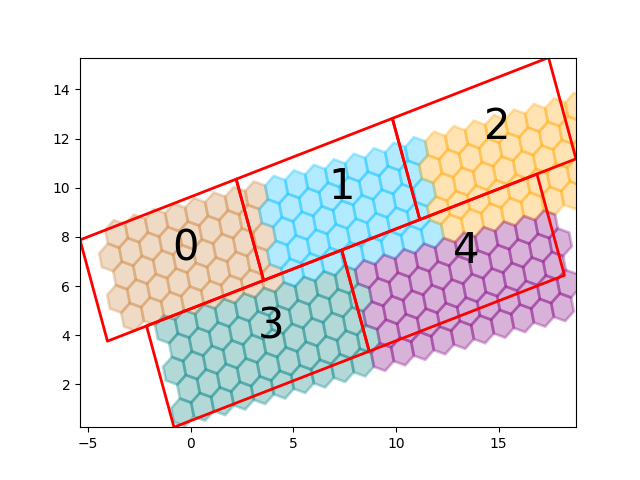
Total running time of the script: (0 minutes 0.251 seconds)